Export Code Signing Certificate from Firefox Portable or ESR
If you used Mozilla Firefox Portable or ESR for the ordering and installation process, you have to export it with a private key (.p12 or .pfx) for future use.
1. Go to “Options”

2. Privacy & Security

At the
bottom, click «View Certificates»

3. Certificate manager
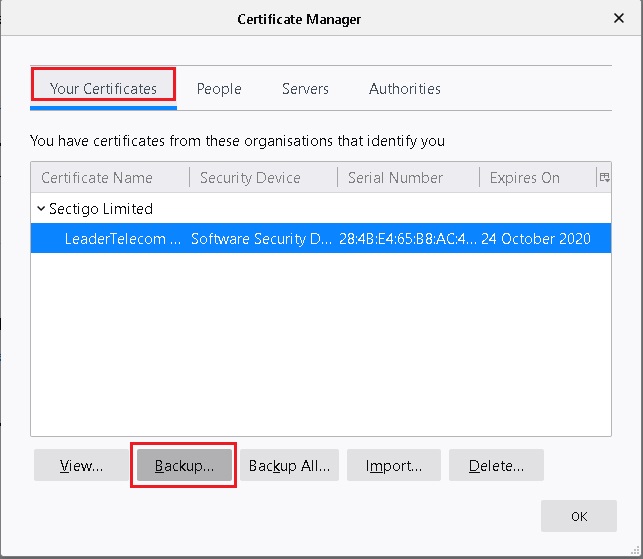
4. Click on “Backup”
Choose name and path.
5. Choose a
backup password

6. Finally you will get a .p12 file.
Just rename it as .pfx
You can use this file to sign your application.














